How To Install Xfinity Stream On Firestick 2024
Xfinity Stream is a streaming app launched by Comcast to offer live TV, on-demand shows, live sports, and many more to their internet users. Apart from streaming, you can also download the media for watching while you are offline. You can have access to 200 live TV channels with an active internet connection.
If you have a Firestick or Fire TV and you want to install the Xfinity Stream app on your Firestick then read on this article. In this article, we share two methods through which you can install Xfinity Stream on Firestick. Let’s discuss:

Method 1:
Installing Xfinity Stream On Firestick From The Amazon App Store
You can easily install the Xfinity Stream on Fire Stick as it is available on the Amazon App store. Here are the steps that you need to follow for the installation:
- Turn on your Firestick or Fire TV.
- Go to the search bar and search for Xfinity Stream.
- From the search results, Select the Xfinity Stream app and click the Download or Get button to download the Xfinity Stream app
- Wait for a few minutes until the Xfinity Stream app downloads.
- Once the download completes, click on the Open to launch the Xfinity Stream app on Firestick.
- Click on Get Started.
- Now enter your login credentials and enjoy your favorite movies, shows, and Live TV on the Xfinity Stream app.
Method 2:
Installing Xfinity Stream On Firestick Through Downloader App
You can access Xfinity Stream and its media only in the United States. If you are not from the US and want to use the Xfinity Stream app on your Firestick then you can install it by using the Downloader App. Here are the steps that you need to follow to install the Xfinity Stream app.
NOTE: Users outside the US must need a VPN to access the Xfinity Stream app on Firestick. Install a VPN on your Firestick and connect to the US server. Launch the app and stream your favorite media without worrying about any legal issues. In order to do so, it is important to use a good VPN (Virtual Private Network) like Express VPN or Nord VPN that not only hides your online identity (IP) but also provides a safe surfing environment to let you stream free online movies anonymously.
Before downloading the Downloader App, you first need to enable Apps from unknown resources. To do this, just follow the below steps:
- Go to the Settings of Firestick.
- Select Device or My Fire TV.
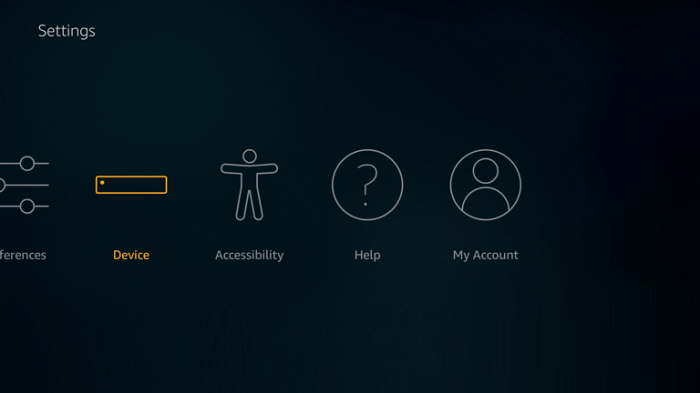
- Now click on the Developer options.
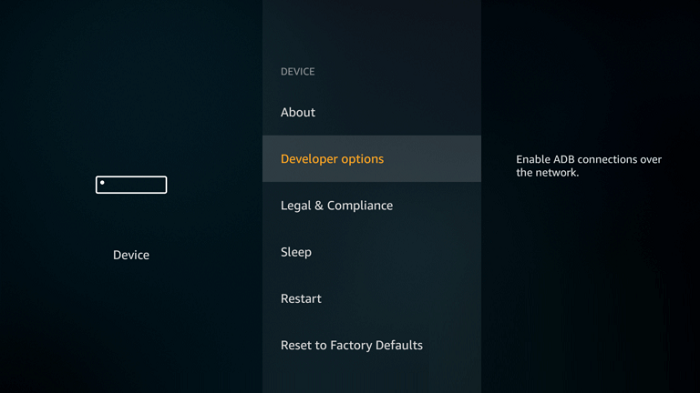
- Tap on the Apps from Unknown Sources. By default it is Off, click on it turn it ON.
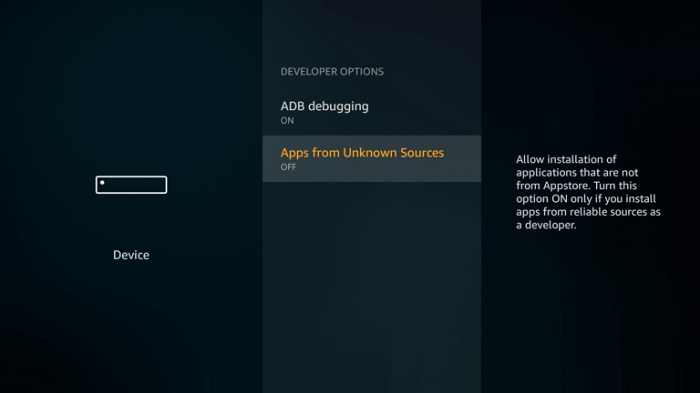
- While turning it On, a warning pop message will appear on your screen. Simply Click on the Turn On button to allow apps from unknown sources.
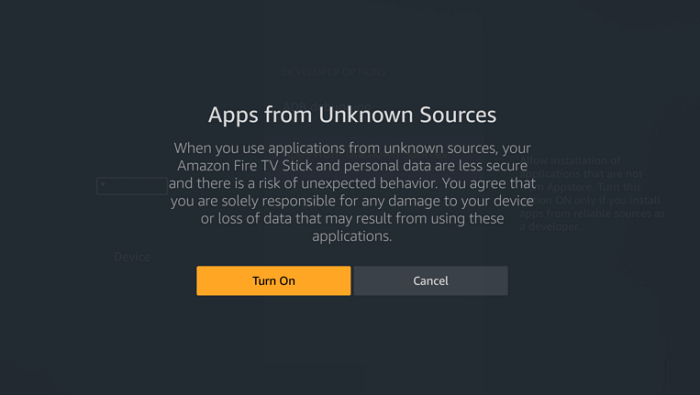
- Now download and install the Downloader app from the App stores.
- Open the Downloader app.
- Now paste the following URL: https://bit.ly/2RAd7ZU and click Go.
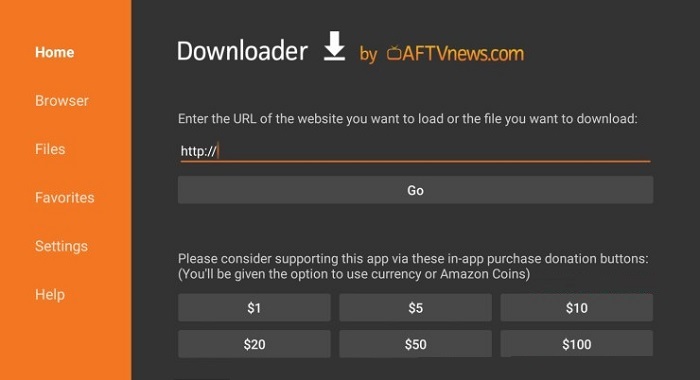
- The installer file for Xfinity Stream will start to download on your Firestick.
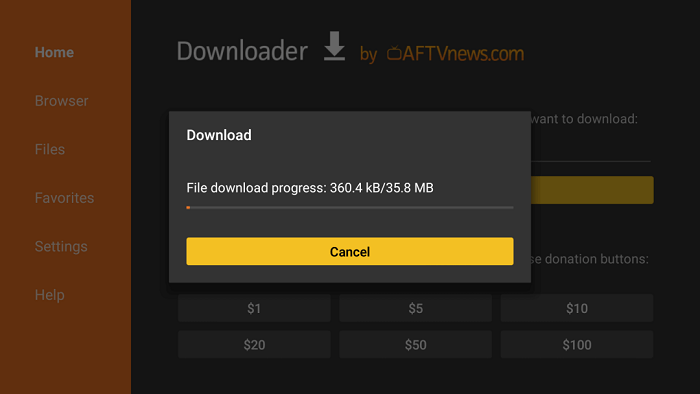
- Wait for few minutes to let the Xfinity Stream app download on your device.

- Once it downloaded, it will automatically open up the installation window on Firestick.
- Click on the Install to start the installation.
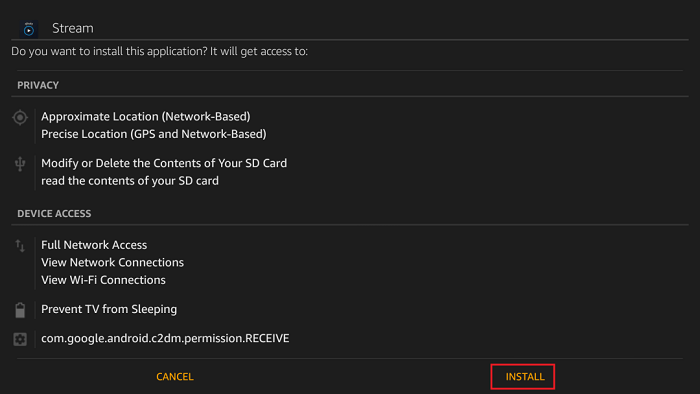
- Once the installation complete, click on the Open to launch the Xfinity Stream app on your firestick.
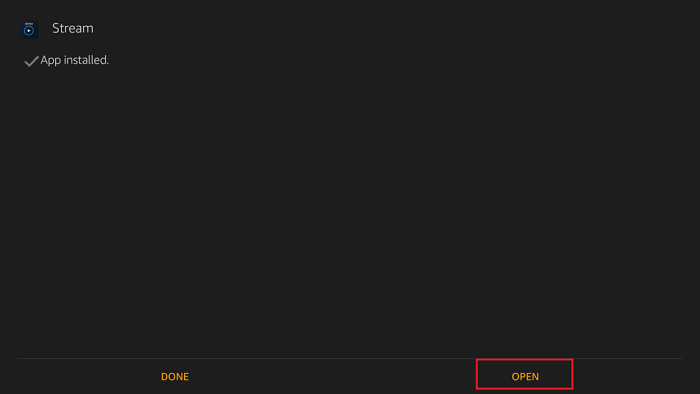
- Now the Xfinity Stream app will open on your Firestick.
- Click on the Get Started button and enter your login details to enjoy favorite shows, stream Live TV and much more.
