How To Delete POF (Plenty Of Fish) Account
POF users are always searching over the internet how they can delete POF accounts or how to cancel POF, but they can’t get proper information regarding them. To solve the problem of POF users, we share this post in which we have explained step by step how to delete POF accounts easily by following simple instructions.
There may be several reasons for leaving the POF, you got your perfect match, or you have got bored from this site and you have found some other best-dating sites or apps.
POF makes it very simple for their users to delete their accounts. You can either hide or delete your profile in POF. People can’t find your profile on the website if you go for one of these options.
Note: But if you delete the profile you can’t reinstate your profile.
Let’s first discuss how to delete a POF account step by step.
Delete POF Account – Step By Step Guide
- Go to the website https://www.pof.com.
- Login to your POF account by entering your login credentials.
- Now Click on the “Help” button at the top of the screen.
- A list of options will be open on the left-hand side of the screen.
- Select the “Remove Profile” option.
- Click on the link under “To delete your POF profile“
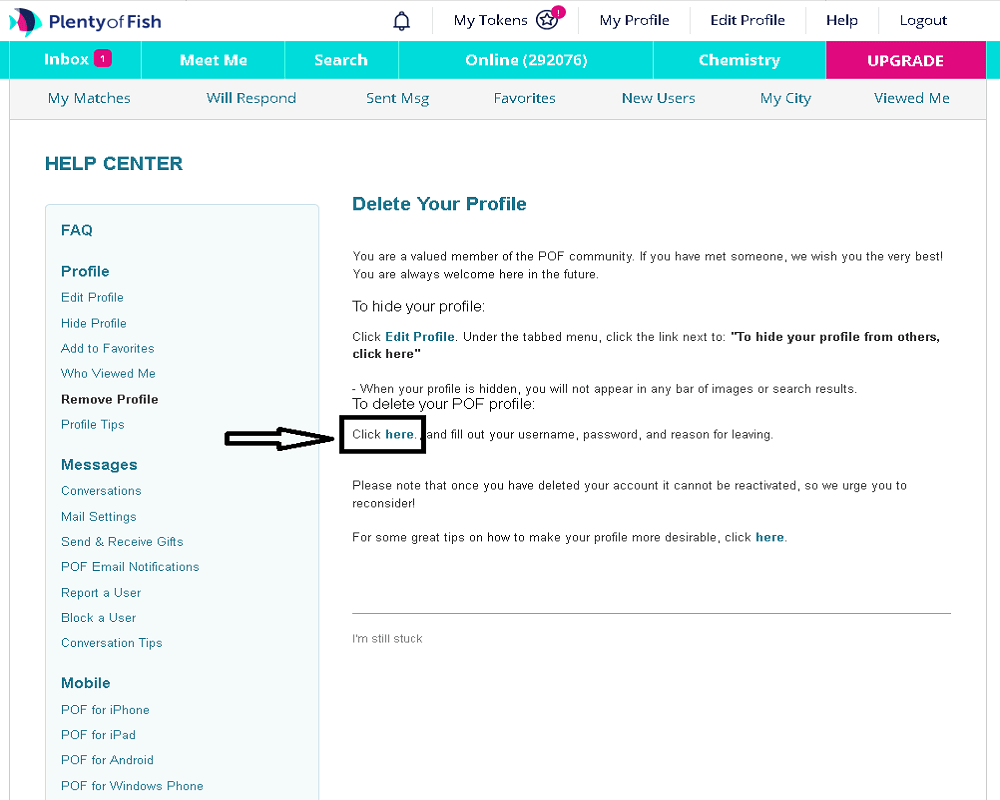
- Now a new webpage will be open on your screen.
- Now click on the “Delete MY Account” button.
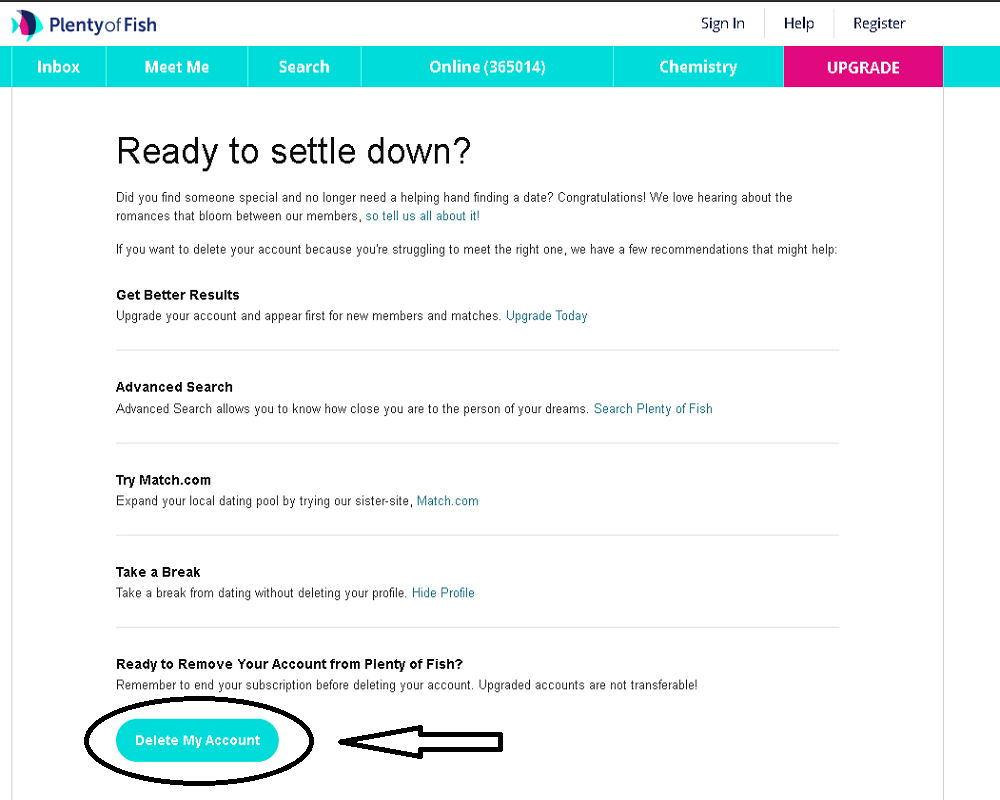
- Again a new webpage will be open.
- Now fill in your user details and the reason for leaving the POF.
- Click on the “Delete My Plenty Of Fish Account” button.
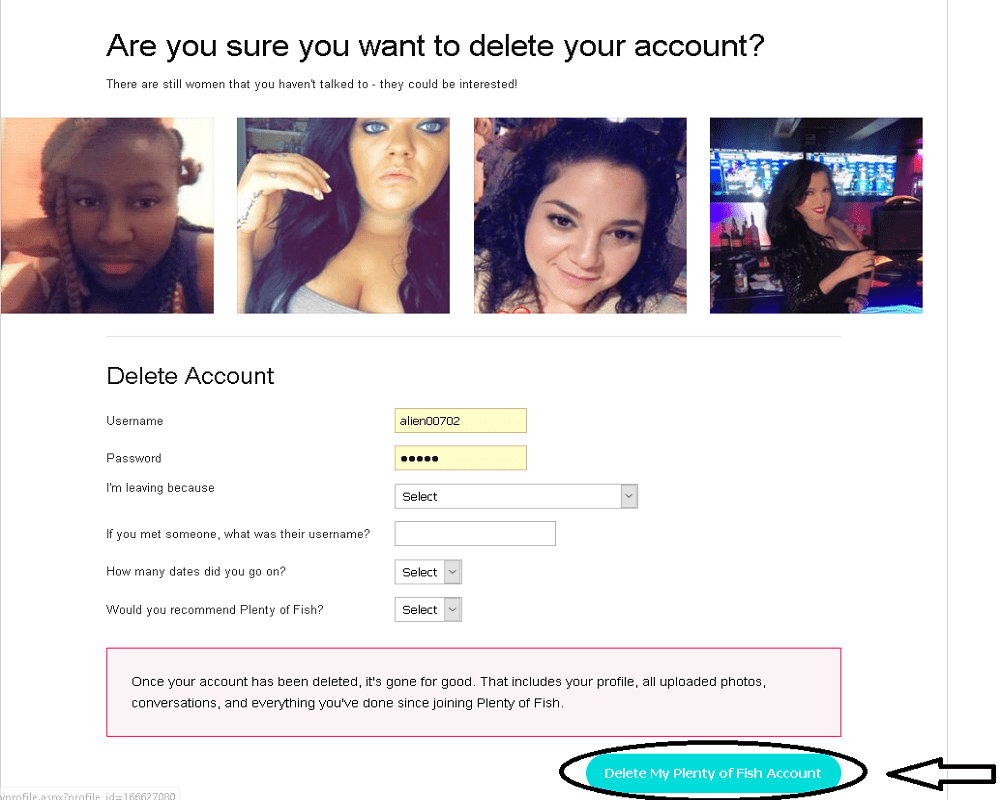
- Now your POF will be removed, including any paid subscriptions you may have.
How To Hide POF Profile – Step By Step Guide
Hiding your profile is the best option if you are thinking about taking a break from dating and thinking of coming there later. So here are the steps to hide your POF profile.
- Go to the https://www.pof.com. website
- Log in to your Plenty of Fish account.
- Now Click on the “Help” button at the top of the screen.
- A list of options will be open on the left-hand side of the screen.
- Click ‘Edit Profile’.
- Click the link next to ‘To hide your profile from others, click here’.
- Your profile will no longer appear in any bar images or search results.
- The same steps need to be followed when you want to unhide your profile.